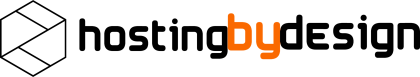You are reading a legacy post - If you are on our application hosting or if you've ordered after the 1st of November 2022 then these guides are obsolete, please refer to our new docs page at: https://docs.hostingby.design
Introduction
When you signup for a seedbox with us, you will also get a login that allows you to login to your client area, in this next little part of text/image, we will try to give an impression of what you can actually do within your client area.
First login
Below, you can see a sample of what you will see when you login to your client area at panel.seedbox.io 
From this view, you have total control over most of your options, you can directly learn more about your service, you can see your custom quotes, invoices, and a list of your recent tickets.
It is also from this page that you submit a new ticket in case you have any issues, we do however appreciate if you read through our knowledge base before contacting support as most of the common issues are listed there.
Finding the knowledgebase:
The client area is aimed at providing a precise and userfriendly experience for our clients while still providing all of the options that are needed.